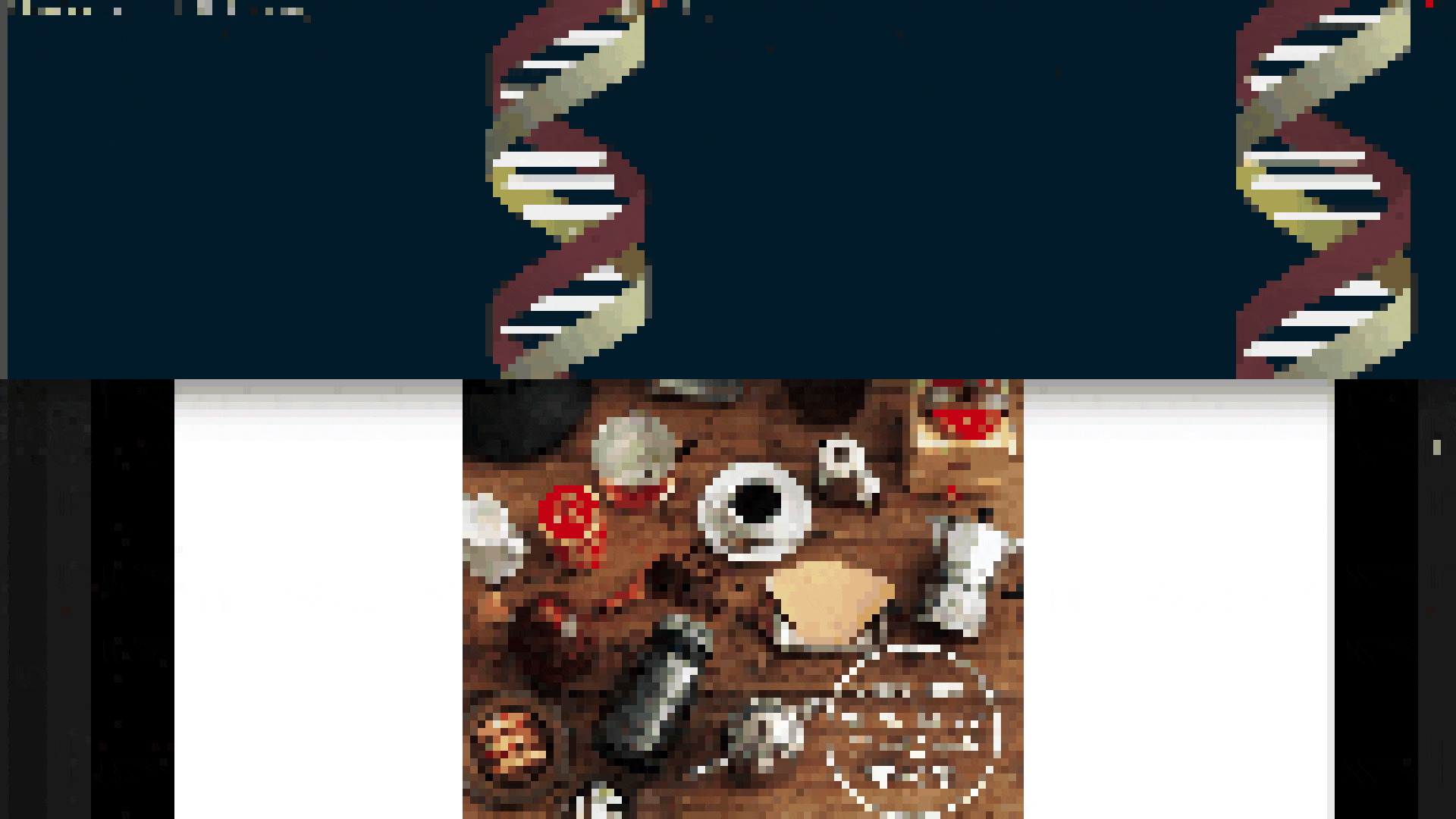pycharmers.cli.book2img module¶
-
class
pycharmers.cli.book2img.guiOperations(ops={})[source]¶ Bases:
objectPackaged Gui Operations.
- Parameters
ops (dict/str) – Operations.
-
HEADER_KEYS= ['description']¶
-
pycharmers.cli.book2img.book2img(argv=['-M', 'html', '.', '_build'])[source]¶ Convert Book into Sequential Images.
- Parameters
-N/--num (int) – Number of screenshots to take.
-I/--interval (int) – Interval to take screenshots.
-OP/--operations (str) – Path or Abbreviation for Operations.
-O/--output (str) – Path to the output directory.
-S/--sec (int) – Time to take a screenshot.
Note
When you run from the command line, execute as follows:
$ book2img -N 10 -I 1 -OP KindleApp
$ cat ~/.pycharmers/cli/book2img/kindleApp.json { "description": "Operations for KindleApp (Examples)", "1": { "method": "keyDown", "args": [ "right" ], "kwargs": {} } }
Sample