pycharmers.cli.video_of_lyric module¶
-
pycharmers.cli.video_of_lyric.video_of_lyric(argv=['-M', 'html', '.', '_build'])[source]¶ Create a lyric Video.
- Parameters
json (str) – Path to parameter json file.
--ttfontname (str) – A filename or file-like object containing a TrueType font. If the file is not found in this filename, the loader may also search in other directories, such as the
fonts/directory on Windows or/Library/Fonts/,/System/Library/Fonts/and~/Library/Fonts/on macOS.--margin (int) – The margin size.
--mode (str) – Optional mode to use for color values.
--fontsize (int) – The font size.
--fontwidth (int) – The font width.
--fontheight (int) – The font height.
--img-size (tuple) – The image size.
--bgRGB (tuple) – he color of background image. (RGB)
--textRGB (tuple) – The color of text. (RGB)
--alpha-range (float) – How many seconds to set alpha to 1 (maximum).
--fps (float) – The video fps.
--span (int) – The span between lyrics.
>>> # Create a json. >>> import numpy as np >>> def func(word, start, end, indent='\t'*4): ... print(f'{indent}"words": "{word}",') ... print(f'{indent}"seconds": {[round(e,3) for e in np.linspace(start, end, len(word))]},')
>>> import json >>> from pycharmers.utils import dumps_json >>> with open("era-it-doo/era-it.json") as f: ... data = json.load(f) >>> print(dumps_json(data)) { "kwargs": { "ttfontname": "/Users/iwasakishuto/Library/Fonts/851MkPOP_002.ttf", "img_size": [ 360, 640 ], "fontsize": 38, "fontwidth": 30, "margin": 10, "bgRGB": [ 0, 0, 0, 255 ], "mode": "RGBA", "ret_position": "line" }, "texts": [ [{"words":"1日今日も、","seconds":[2.4, 2.624, 2.848, 3.072, 3.296, 3.52],"x":-1,"y":50},{"words":"こなした労働、","seconds":[4.1, 4.317, 4.533, 4.75, 4.967, 5.183, 5.4],"x":-1,"y":-1},{"words":"辛かったけど","seconds":[5.7, 5.96, 6.22, 6.48, 6.74, 7.0],"x":-1,"y":-1},{"words":"本当がんばったじゃん","seconds":[7.0, 7.222, 7.444, 7.667, 7.889, 8.111, 8.333, 8.556, 8.778, 9.0],"x":-1,"y":-1},{"words":"1日今日も、","seconds":[9.1, 9.38, 9.66, 9.94, 10.22, 10.5],"x":-1,"y":260},{"words":"いちいちどうこう、","seconds":[10.8, 10.962, 11.125, 11.288, 11.45, 11.612, 11.775, 11.938, 12.1],"x":-1,"y":-1},{"words":"いわれたけど","seconds":[12.3, 12.52, 12.74, 12.96, 13.18, 13.4],"x":-1,"y":-1},{"words":"本当にがんばったじゃん","seconds":[13.4, 13.59, 13.78, 13.97, 14.16, 14.35, 14.54, 14.73, 14.92, 15.11, 15.3],"x":-1,"y":-1}] ] }
Note
When you run from the command line, execute as follows:
$ video_of_lyric dodo-era-it.json --audio dodo-era-it.mp4[.mp3]
Sample