veditor.utils.video_utils module¶
- veditor.utils.video_utils.createVideoWritor(H: int, W: int, fps: float, codec: str = 'avc1', out_path: Optional[str] = None) → Tuple[cv2.VideoWriter, str][source]¶
Create an instance of
cv2.VideoWritor.- Parameters
H (int) – Height of the output video.
W (int) – Width of the output video.
fps (float) – Frame rate of the output video.
codec (str, optional) – Video codec for the output video. Defaults to
"avc1".out_path (Optional[str], optional) – [description]. Defaults to
None.
- Returns
Tuple of
cv2.VideoWriterand path to output video.- Return type
Tuple[cv2.VideoWriter, str]
- veditor.utils.video_utils.capture2writor(cap: cv2.VideoCapture, out_path: Optional[str] = None, codec: str = 'avc1', H: Optional[int] = None, W: Optional[int] = None, fps: Optional[float] = None) → Tuple[cv2.VideoWriter, str][source]¶
Create a suitable
cv2.VideoWriterfor inputcv2.VideoCapture.- Parameters
cap (cv2.VideoCapture) – An instance of
cv2.VideoCaputure.out_path (Optional[str], optional) – Path to the output video. Defaults to
None.codec (str, optional) – Video codec for the output video. Defaults to
"avc1".H (Optional[int], optional) – Height of the output video. Defaults to
None.W (Optional[int], optional) – Width of the output video. Defaults to
None.fps (Optional[float], optional) – Frame rate of the output video. Defaults to
None.
- Returns
Tuple of
cv2.VideoWriterand path to output video.- Return type
Tuple[str,cv2.VideoWriter]
Examples
>>> import cv2 >>> from veditor.utils import capture2writor, SampleData >>> cap = cv2.VideoCapture(SampleData().VIDEO_PATH) >>> out, out_path = capture2writor(cap) >>> isinstance(out, cv2.VideoWriter) and isinstance(out_path, str) True
- veditor.utils.video_utils.show_frames(video: Union[str, cv2.VideoCapture], start: int = 0, end: Optional[int] = None, step: int = 1, ncols: int = 6, nframes: Optional[int] = None, figsize: Optional[Tuple[int, int]] = None, fig: Optional[matplotlib.figure.Figure] = None) → matplotlib.figure.Figure[source]¶
Cut out frames from the
videoand plot them.- Parameters
video (Union[str, cv2.VideoCapture]) – Path to video or an instance of
cv2.VideoCaputure.start (int, optional) – Draw subsequent frames from
start. Defaults to0.end (Optional[int], optional) – Draw up to
end-th frame. If not specified, draw to the end. Defaults toNone.ncols (int, optional) – Number of images lined up side by side (number of columns). Defaults to
6.figsize (Optional[Tuple[int, int]], optional) – Size of one image. Defaults to
None.fig (Optional[Figure], optional) – Figure instance you want to draw in. Defaults to
None.
- Returns
Figure where frames from
starttoendare drawn.- Return type
Figure
- Raises
ValueError – When
videoiscv2.VideoCaptureand is not Opened.
>>> from veditor.utils import show_frames, SampleData >>> fig = show_frames(video=SampleData().VIDEO_PATH, step=300, ncols=2) >>> fig.show()
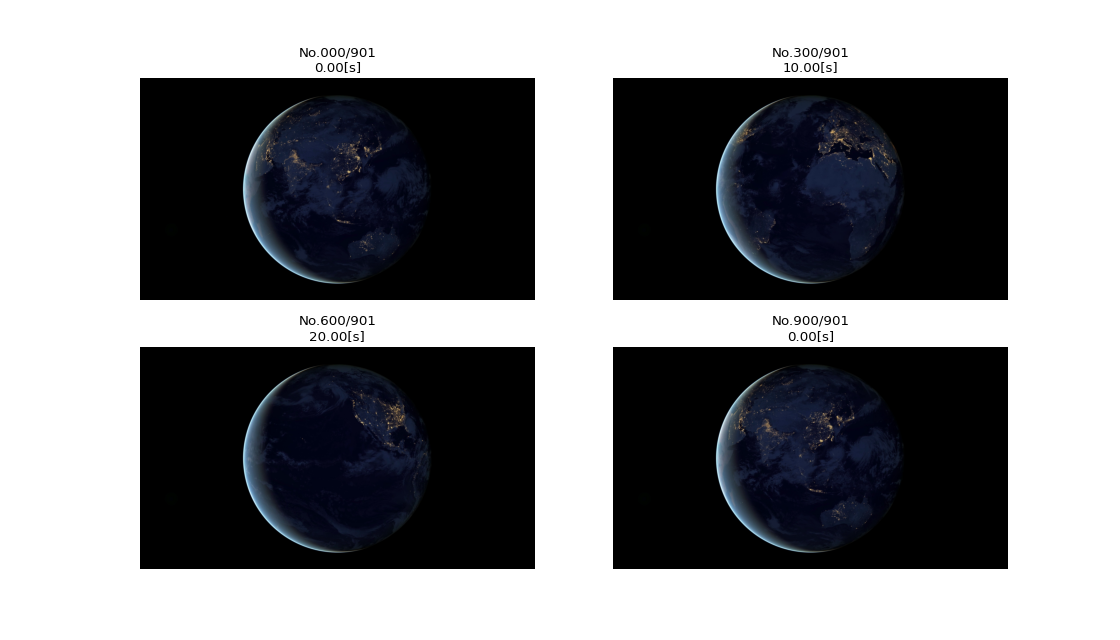
- veditor.utils.video_utils.save_frames(video: Union[str, cv2.VideoCapture], positions: Union[int, List[int]], fmt: str = '{pos}.png') → None[source]¶
Cut out frames from the
videoand save them.- Parameters
video (Union[str, cv2.VideoCapture]) – Path to video or an instance of
cv2.VideoCaputure.positions (Union[int, List[int]]) – Which position(s) to save the frame.
fmt (str, optional) – File name format. Must include
"{pos}". Defaults to"{pos}.png".
- Raises
ValueError – When
videoiscv2.VideoCaptureand is not Opened, orfmtDO NOT include"{pos}".
- veditor.utils.video_utils.vcodec2ext(*codec) → str[source]¶
Convert video codec to video extension.
- Parameters
codec (Union[tuple, str]) – Video Codec.
- Returns
Ideal file extension.
- Return type
str
Examples
>>> from pycharmers.opencv import vcodec2ext >>> vcodec2ext("MP4V") '.mp4' >>> vcodec2ext("mp4v") '.mov' >>> vcodec2ext("VP80") '.webm' >>> vcodec2ext("XVID") '.avi >>> vcodec2ext("☺️") '.mp4'
- Raises
KeyError – When the file extension cannot be inferred from the video
codec.