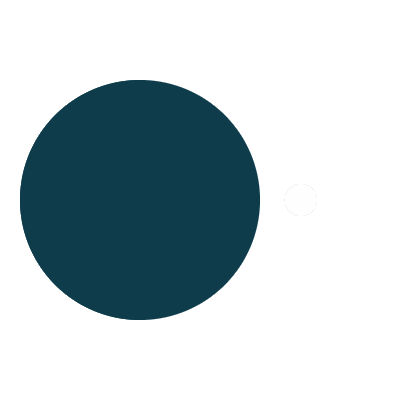はじめに
今回は、setInterval と clearInterval を用いて、イベントドリブンなアプリケーションを作成した。
作ったもの
00:00:00:00
コード
<div class="container">
<p id="timer">00:00:00:00</p>
<div>
<button id="start_stop" class="btn-blue">START</button>
</div>
</div>
<script>
var start;// グローバル変数にしている。
var timer_id;
document.getElementById('start_stop').addEventListener('click', function() {
if (this.innerHTML === 'START'){
start = new Date();
timer_id = setInterval(goTimer, 10); // ここで返って来たIDを利用して↓
this.innerHTML = 'STOP'; // this = document.getElementById('start_stop')
this.classList.remove('btn-blue');
this.classList.add('btn-red');
} else {
clearInterval(timer_id); // ここで止める。
this.innerHTML = "START";
this.classList.remove('btn-red');
this.classList.add('btn-blue');
}
});
var addZero = function(value){
if (value < 10) {
value = '0' + value;
}
return value;
}
var goTimer = function(){
var now = new Date();
var milli = now.getTime() - start.getTime();
var seconds = Math.floor(milli / 1000);
var minutes = Math.floor(seconds / 60);
var hours = Math.floor(minutes / 60);
milli = Math.floor((milli - seconds * 1000)/10);
seconds = seconds - minutes * 60;
minutes = minutes - hours * 60;
milli = addZero(milli);
seconds = addZero(seconds);
minutes = addZero(minutes);
hours = addZero(hours);
document.getElementById('timer').innerHTML = hours + ":" + minutes + ":" + seconds + ":" + milli;
}
</script>
<style>
.container {
text-align: center;
margin: 30px auto;
}
/*idは #で指定する。*/
#timer {
font-size: 36px;
border: 1px solid #ccc;
margin 30px auto;
padding: 50px;
background-color: #000;
color: #fff;
border-radius: 3px;
box-shadow: 1px 1px 3px rgba(0, 0, 0, .5);
}
.btn-blue {
background-color: rgba(68, 122, 178);
color: #fff;
padding: 10px;
border-radius: 3px;
}
.btn-red {
background-color: rgb(252, 92, 84);
color: #fff;
padding: 10px;
border-radius: 3px;
}
</style>