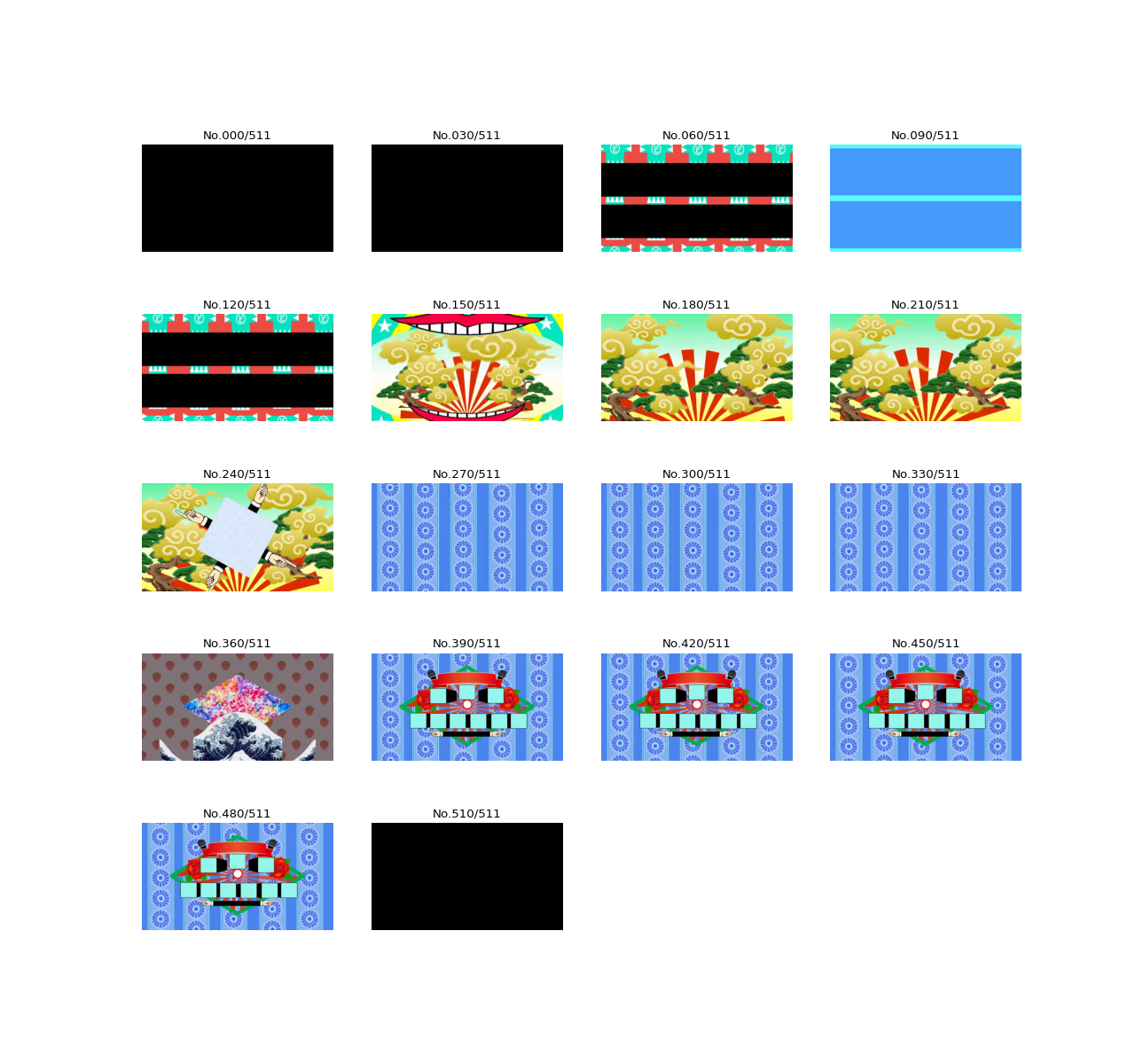wed.chaptors.base_editor module¶
- class wed.chaptors.base_editor.BaseVideoHandler[source]¶
Bases:
abc.ABC- static get_frame(pos: int, video_path: str = '/Users/iwasakishuto/Github/portfolio/Wed-Downtown-OP/data/materials/opening-template.mp4', as_pil: bool = False) → Union[numpy.ndarray[Any, numpy.dtype[numpy.uint8]], PIL.Image.Image][source]¶
Get the
pos-th frame in the video atvideo_path.- Parameters
pos (int) – The position of the frame to get.
video_path (str, optional) – Path to the video. Defaults to
OPENING_TEMPLATE_PATH.as_pil (bool, optional) – Whether to return in type
Image.Image. Defaults toFalse.
- Returns
pos-th frame in the video atvideo_path.- Return type
Union[npt.NDArray[np.uint8], Image.Image]
>>> import matplotlib.pyplot as plt >>> from wed.chaptors import BaseVideoHandler >>> from wed.utils import cv2plot >>> fig = plt.figure(figsize=(18,8)) >>> for i,pos in enumerate([129,240,300,361,492], start=1): ... ax = fig.add_subplot(2, 3, i) ... frame = BaseVideoHandler.get_frame(pos=pos) ... ax = cv2plot(frame=frame,ax=ax, isBGR=True) ... ax.set_title(f"Frame No. {pos}") >>> fig.tight_layout() >>> fig.show()
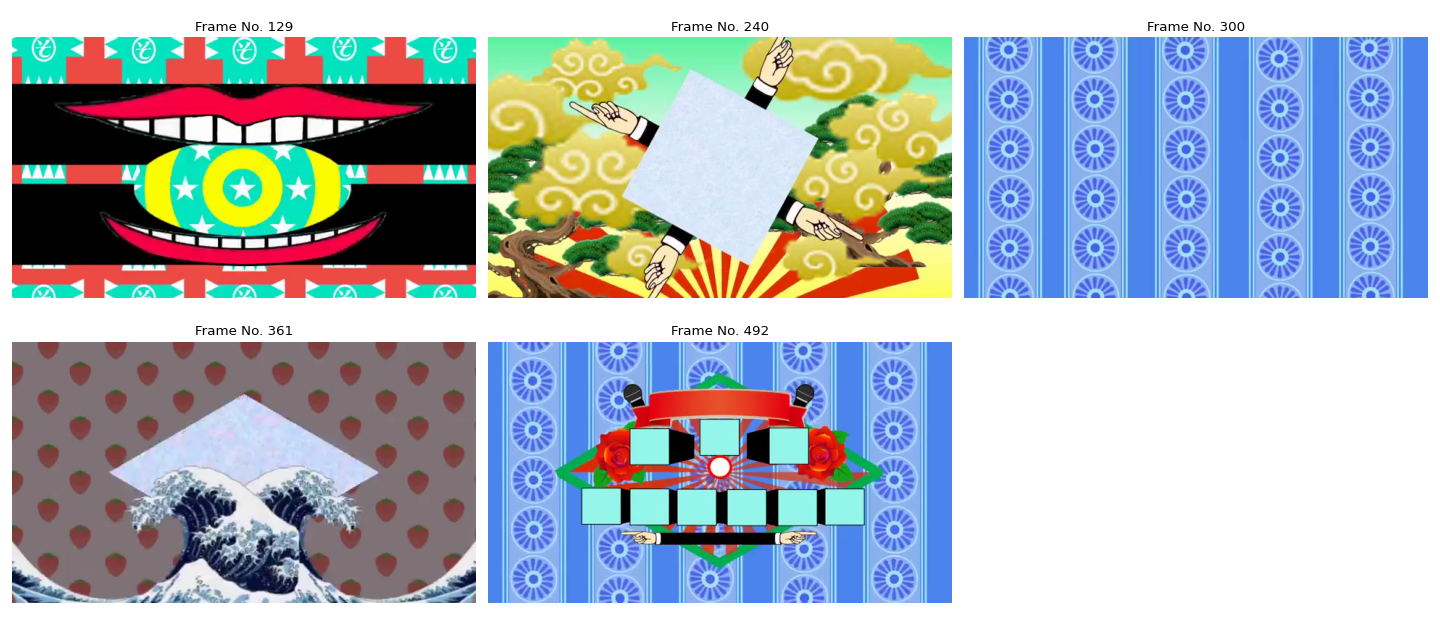
- static show_frames(start: int = 0, end: Optional[int] = None, step: int = 1, ncols: int = 6, figsize: Tuple[int, int] = (4, 3), fig: Optional[matplotlib.figure.Figure] = None) → matplotlib.figure.Figure[source]¶
Cut out frames from the video and plot them.
- Parameters
start (int, optional) – Draw subsequent frames from
start. Defaults to0.end (Optional[int], optional) – Draw up to
end-th frame. If not specified, draw to the end. Defaults toNone.ncols (int, optional) – Number of images lined up side by side (number of columns). Defaults to
6.figsize (Tuple[int, int], optional) – Size of one image. Defaults to
(4,3).fig (Optional[Figure], optional) – Figure instance you want to draw in. Defaults to
None.
- Returns
Figure where frames from
starttoendare drawn.- Return type
Figure
>>> from wed.chaptors import BaseVideoHandler >>> fig = BaseVideoHandler.show_frames(step=30, ncols=4) >>> fig.show()
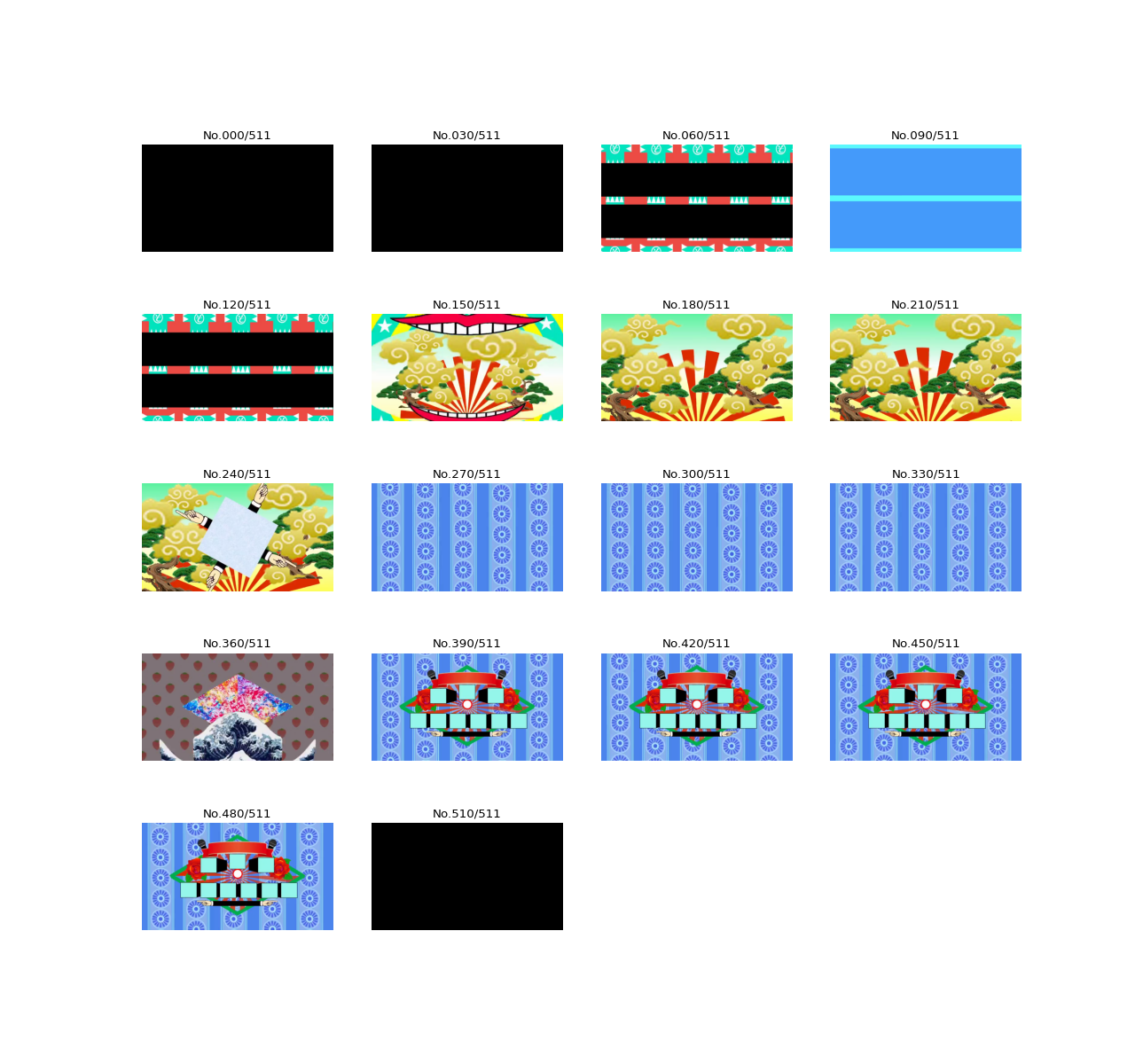
- class wed.chaptors.base_editor.BaseWedOPEditor(positions: Tuple[int, int], image_paths: Dict[str, str] = {}, texts: Dict[str, str] = {})[source]¶
Bases:
wed.chaptors.base_editor.BaseVideoHandlerAbstract Editor Class for Wednesday’s Downtown OP.
- Parameters
positions (Tuple[int, int]) – Positions in videos assigned to this editor. (
start_pos,end_pos)image_paths (Dict[str,str], optional) – [description]. Defaults to
{}.texts (dict[str,str], optional) – [description]. Defaults to
{}.
- EDITOR_IDX¶
Number to prevent the same editor from using the same
logger.- Type
int
- logger¶
Editor assigned to this editor. An instance of
logging.Logger.- Type
logging.Logger
- start_pos, end_pos
Positions in videos assigned to this editor.
- Type
int
- duration¶
Duration assigned to this editor. Same as
end_pos-start_pos+1.- Type
int
- EDITOR_IDX: int = 0¶
- TOTAL_TEXT_LENGTH: int = 30¶
- FRAME_SIZE: Tuple[int, int] = (640, 360)¶
- FRAME_WIDTH = 640¶
- FRAME_HEIGHT = 360¶
- FPS: float = 30.0¶
- property editor_name¶
Same as
self.__class__.__name__.
- set_attribute(name: str, value: str, msg: Optional[str] = None) → None[source]¶
Set attribute to this class with logs using
setattr.- Parameters
name (str) – An attribute name.
value (str) – An attribute value.
msg (str, optional) – Additional log message. Defaults to
"".
Examples
>>> from wed.chaptors import MarqueeEditor >>> editor = MarqueeEditor >>> editor.set_attribute(name="hoge", value=1) >>> hasattr(editor, "hoge") True >>> editor.hoge 1
- set_text_attributes(**texts) → None[source]¶
Set attributes for text.
Examples
>>> from wed.chaptors import MarqueeEditor >>> editor = MarqueeEditor() >>> editor.set_text_attributes(hoge_text="HOGE") >>> hasattr(editor, "hoge_text") and hasattr(editor, "hoge_texts") True
- set_image_attributes(**image_paths) → None[source]¶
Set attributes for images.
- Raises
FileNotFoundError – When file is not found.
Examples
>>> from wed.utils import ROTATING_SQUARE_IMAGE_PATH >>> from wed.chaptors import RotatingRectangleEditor >>> editor = RotatingRectangleEditor() >>> editor.set_image_attributes(hoge_image=ROTATING_SQUARE_IMAGE_PATH) >>> hasattr(editor, "hoge_image_arr") and hasattr(editor, "hoge_image_pil") True
- set_fontcyrcler_attributes(prefix, cycler: wed.utils.generic_utils.Cycler, ttfontname, **kwargs) → None[source]¶
[summary]
- Parameters
prefix ([type]) – [description].
cycler (Cycler) – [description].
ttfontname ([type]) – [description].
- abstract edit(frame: numpy.ndarray[Any, numpy.dtype[numpy.uint8]], pos: int) → numpy.ndarray[Any, numpy.dtype[numpy.uint8]][source]¶
Edit the image if it is an assigned chapter (
pos)- Parameters
frame (npt.NDArray[np.uint8]) – Current frame in the video.
pos (int) – Current position in the video.
- Returns
Edited frame.
- Return type
npt.NDArray[np.uint8]
- check_works(video_path: str = '/Users/iwasakishuto/Github/portfolio/Wed-Downtown-OP/data/materials/opening-template.mp4', audio_path: Optional[str] = None, out_path: Optional[str] = None, codec: str = 'H264', open: bool = True, **kwargs) → str[source]¶
Check the editing results of this editor.
- Parameters
video_path (str, optional) – Path to the input video. Defaults to
OPENING_TEMPLATE_PATH.audio_path (str, optional) – Path to the audio file. Defaults to
None. (Same asvideo_path.)out_path (Optional[str], optional) – Path to the created video. Defaults to
None.codec (str, optional) – Video codec for the created video. Defaults to
"H264".open (bool, optional) – Whether to open output file or not. Defaults to
True.
- Returns
Path to the created video.
- Return type
str
Examples
>>> from wed.chaptors import MarqueeEditor >>> editor = MarqueeEditor(upper_text="IWASAKI SHUTO", lower_text="INFTY") >>> out_path = editor.check_works()
- check_work(pos: int, video_path: str = '/Users/iwasakishuto/Github/portfolio/Wed-Downtown-OP/data/materials/opening-template.mp4', as_pil: bool = True) → Union[numpy.ndarray[Any, numpy.dtype[numpy.uint8]], PIL.Image.Image][source]¶
Check the editing result for
posframe in video atvideo_pathof this editor.- Parameters
pos (int) – The position in the video.
video_path (str, optional) – Path to the video file. Defaults to
OPENING_TEMPLATE_PATH.as_pil (bool, optional) – Whether to return object as
Image.Imageornpt.NDArray[npt.uint8]. Defaults toTrue.
- Returns
Edutubg resykt fir the
pos-th frame.- Return type
Union[npt.NDArray[np.uint8], Image.Image]
Examples
>>> import matplotlib.pyplot as plt >>> from wed.utils import cv2plot >>> from wed.chaptors import MarqueeEditor >>> editor = MarqueeEditor(upper_text="IWASAKI SHUTO", lower_text="INFTY") >>> frame = editor.check_work(pos=125, as_pil=False) >>> fig, ax = plt.subplots() >>> ax = cv2plot(frame, ax=ax) >>> fig.show()
- show_frames_in_charge(step: int = 1, ncols: int = 6, video_path: str = '/Users/iwasakishuto/Github/portfolio/Wed-Downtown-OP/data/materials/opening-template.mp4', figsize: Tuple[int, int] = (4, 3), fig: Optional[matplotlib.figure.Figure] = None) → matplotlib.figure.Figure[source]¶
Cut out frames from the video and plot them.
- Parameters
ncols (int, optional) – Number of images lined up side by side (number of columns). Defaults to
6.video_path (str, optional) – Path to video. Defaults to
OPENING_TEMPLATE_PATH.figsize (Tuple[int, int], optional) – Size of one image. Defaults to
(4,3).fig (Optional[Figure], optional) – Figure instance you want to draw in. Defaults to
None.
- Returns
Figure where frames from
starttoendare drawn.- Return type
Figure
>>> from wed.chaptors import BaseVideoHandler >>> fig = BaseVideoHandler.show_frames(step=30, ncols=4) >>> fig.show()